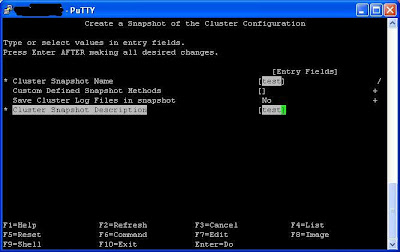AIX is short for Advanced Interactive eXecutive. AIX is the UNIX operating system from IBM for RS/6000, pSeries and the latest p5 & p5+ systems. Currently, it is called "System P". AIX/5L the 5L addition to AIX stands for version 5 and Linux affinity. AIX and RS/6000 was released on the 14th of February, 1990 in London. Currently, the latest release of AIX is version 6. AIX 7 beta will be released in Aug 2010, along with the new POWER7 hardware range.
Tanti Technology

- sandeep tanti
- Bangalore, karnataka, India
- Multi-platform UNIX systems consultant and administrator in mutualized and virtualized environments I have 4.5+ years experience in AIX system Administration field. This site will be helpful for system administrator in their day to day activities.Your comments on posts are welcome.This blog is all about IBM AIX Unix flavour. This blog will be used by System admins who will be using AIX in their work life. It can also be used for those newbies who want to get certifications in AIX Administration. This blog will be updated frequently to help the system admins and other new learners. DISCLAIMER: Please note that blog owner takes no responsibility of any kind for any type of data loss or damage by trying any of the command/method mentioned in this blog. You may use the commands/method/scripts on your own responsibility. If you find something useful, a comment would be appreciated to let other viewers also know that the solution/method work(ed) for you.
Saturday, 23 November 2013
HACMP IP concepts
HACMP
BOOT IP ADDRESS:
The Ip which we are assigning to the physical adapter, using smitty tcpip, this boot ip will work while system is booting & until the HACMP service is starting, this boot ip address will there in the entire physical adapter which is included in the HACMP network.
Note: By default there is no route for this IP address, the route ip will only available for Service, persistent & management ip address.
PERSISTENT IP ADDRESS:
The Persistent ip address is only for the administrator access, this will never come under any official document which we declaredto the client, this is also one of the virtual ip, even if all the ips goes down also this will work, all the admin work should happen through this IP only.
It’s regardless whether the HACMP service is running or not, this is one of the routed ip address, where you can access at any time. This ip will be in primary network card.
Note: One persistent ip is allowed for one network, for example a node connected to 2 networks defined in HACMP, that node can be identified by two persistent ip labels (addresses).
This persistent ip we will declare this while configuring the HACMP we will mention, as soon as the Nodes synched it start working, even the HACMP service stopped also. If the primary cards failed the persistent ip will automatically switched to the secondary interface, if the server is breakdown or rebooted that time only the this ip will go down.
Concept of the Persistent ip:
For IPAT via ip replacement:
The persistent ip must be in the different subnet to the standby interface, but it can be in same subnet as the primary interface & service ip.
For IPAT via ip alias:
The persistent ip must be different from both the boot ip subnet.
SERVICE IP:
The Service ip is the ip used by the client to access the application, this service ip is monitoring by the HACMP service because it’s the part of the RG.
Two Types of Service IP:
Shared service ip:
This service ip can be configured on multiple nodes and it’s the part of RG that can be active on one node at a time.
Node-bound service ip:
This service ip can configure on one node only (not shared on multiple node), this type of ip concept is usable in concurrent RG.
Note: This service ip’s will work when the HACMP service is coming up.
We have 4 types service ip distribution:
Anti-Collocation:
This is the normal configuration, the Service ip will distribute to all boot ip interface in the same HACMP network.
Collocation:
HACMP will allocate all service ip on the same boot ip interface.
Collocation with persistent label:
HACMP will allocate all the service ip on boot ip interface that is hosting the persistent IP label, this will be useful for the VPN user & firewall setup where only one interface is granted for external communication.
Anti-Collocation with persistent label:
HACMP will distribute all the service ip label to all the boot ip interface in the same HACMP network, this is not hosting the persistent ip label, if there is shortage of interface then the service ip will share the adapter with the persistence alias ip label.
Subscribe to:
Comments (Atom)