Hello Friends Today i am going to discuss how to shrink File system on AIX HACMP cluster and assign that free space to other FS which is in same volume group.
Prerequisite before File system shrink
1. Make sure that there is enough free space available on FS which you decided to shrink.
2.Also make sure that there is no error related file system which you are shrinking.
3.Make sure that both FS are in same volume group, because after FS size shrink if other file system which we want to extend using free space is not in same VG then we cant extend that FS.
Let say we have scenario like below
In AIX cluster there is file system name /share/log of size 500GB and we want to shrink it by 100 GB and after shrinking /share/log assign space which we shrinked to FS /share/oracle .
step 1: Shrink /share/log by 100 GB
#cd /usr/sbin/cluster/sbin
#./cl_chfs -a size=-100G /share/log
After shrink using command cl_chfs make sure that FS is shrinked using following command
#df -gt /share/log
step 2:
Add space to file system /share/oracle using following command.
#cd /usr/sbin/cluster/sbin
#./cl_chfs -a size=+100G /share/oracle
After FS extend confirm using following command.
#df -gt /share/oracle
This trick will help when there is no free space in AIX volume group and we need to immediately expand file system on AIX cluster/non-cluster setup.
Thanks !!!!!!!!!!!!!
Prerequisite before File system shrink
1. Make sure that there is enough free space available on FS which you decided to shrink.
2.Also make sure that there is no error related file system which you are shrinking.
3.Make sure that both FS are in same volume group, because after FS size shrink if other file system which we want to extend using free space is not in same VG then we cant extend that FS.
Let say we have scenario like below
In AIX cluster there is file system name /share/log of size 500GB and we want to shrink it by 100 GB and after shrinking /share/log assign space which we shrinked to FS /share/oracle .
step 1: Shrink /share/log by 100 GB
#cd /usr/sbin/cluster/sbin
#./cl_chfs -a size=-100G /share/log
After shrink using command cl_chfs make sure that FS is shrinked using following command
#df -gt /share/log
step 2:
Add space to file system /share/oracle using following command.
#cd /usr/sbin/cluster/sbin
#./cl_chfs -a size=+100G /share/oracle
After FS extend confirm using following command.
#df -gt /share/oracle
This trick will help when there is no free space in AIX volume group and we need to immediately expand file system on AIX cluster/non-cluster setup.
Thanks !!!!!!!!!!!!!

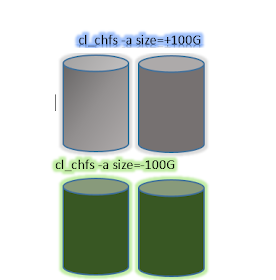
No comments:
Post a Comment